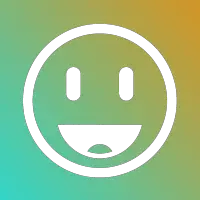You can copy At sign by pressing the copy button below. This symbol is also often referred to as an e-mail symbol. Colloquially, the At Symbol is also referred to as monkey tail, monkey ear, monkey swing and spider monkey due to its appearance. Maybe the @ sign was created from the French letter à. The accent was then written longer and longer soon all the little latin a was in an almost closed circle. The @ sign is used as a symbol for Internet. For example, at an Internet café, which is perhaps marked with @-Cafe.
Most of the time you use the At Symbol in emails. There the @ is placed between the user name and between the domain. This could look like this, for example:
[email protected]
But with which key combination do I get an At Symbol?
If you’re in a hurry or have no keyboard available, you can just copy the at sign below with the copy button and paste it back at any point. On the keyboard you have to press the key combination “Alt Gr” + “q”. It is important that you keep the Alt Gr (to the right of the space bar) pressed and then press the key for q.
Copy & Paste
| Copy: | |
| Unicode: | U+0040 |
| Hex NCRs: | @ |
| Rate @ At sign copy |