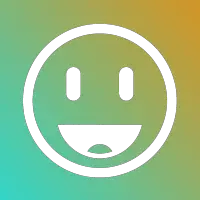You can copy Superscript two by pressing the copy button below. It is also known as Into The Square. It is a mathematical power. From the two-power of a number always result the square number. If you now want to get back to the normal number from this square number, you form the root of the square number. Squaring is thus a multiplication with two equal factors. But Hoch Zwei also has something to do with the square area. A square is known to be characterized by 4 equal sides, which are at a right angle (perpendicular) to each other. Now to calculate the area of this square, you calculate the area a high two.
Here is an example for the calculation of a square area:
Given is a square with a = 5cm
The solution:
(5 cm)² = 25㎠
The square has an area of 25㎠.
Because of this, areas such as ㎢ or ㎠ are written with a high two. However, if you want to specify a volume, then a third page length is added and you have to calculate the volume of the cube with a superscript two.
Potencies are also very often used to represent particularly large numbers or very small numbers. For example in physics.
Here is an example of the representation of a large number:
5×10⁷ = 5x10x10x10x10x10x10x10 = 50000000 = 50 million
But with which key combination do you get the high two?
If you’re in a hurry, just copy the High Two down using the Copy button and paste it back where you want it. The keyboard combination that works for most programs like Microsoft Word is “Ctrl” + “+”
But how do I use this keyboard combination? Very easily:
1. Mark the text that you want to superscript up
2. Press and hold the “Ctrl” key (at the bottom left of the keyboard)
3. Press the “+” key (to the left of Enter)
It is important that you leave the Ctrl key pressed and then press the + key! If you want to format a superscript text again, just use the same key shortcut. Another way is “Alt Gr” + “2”.
Copy & Paste
| Copy: | |
| Unicode: | U+00B2 |
| Hex NCRs: | ² |
| Rate ² Superscript two copy |